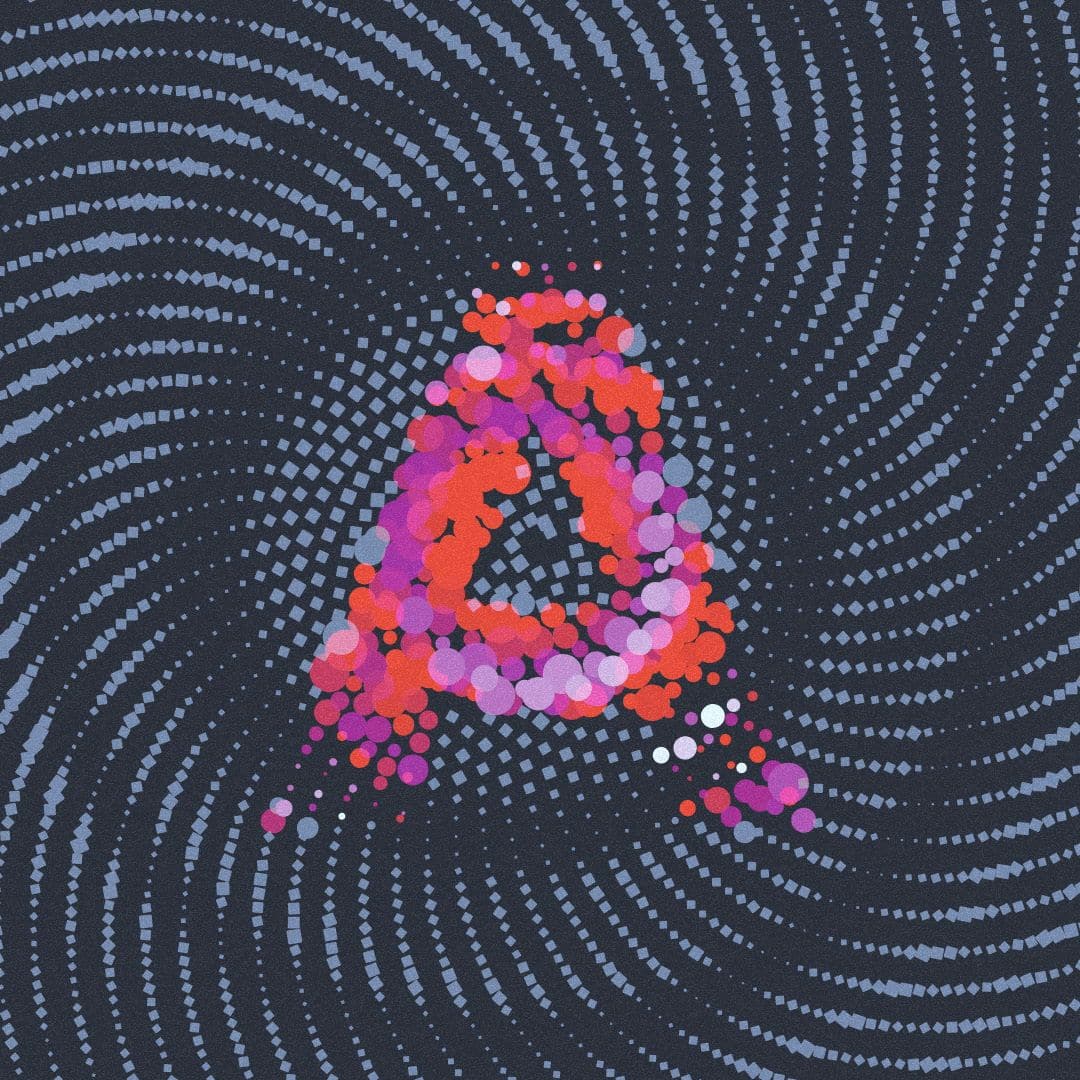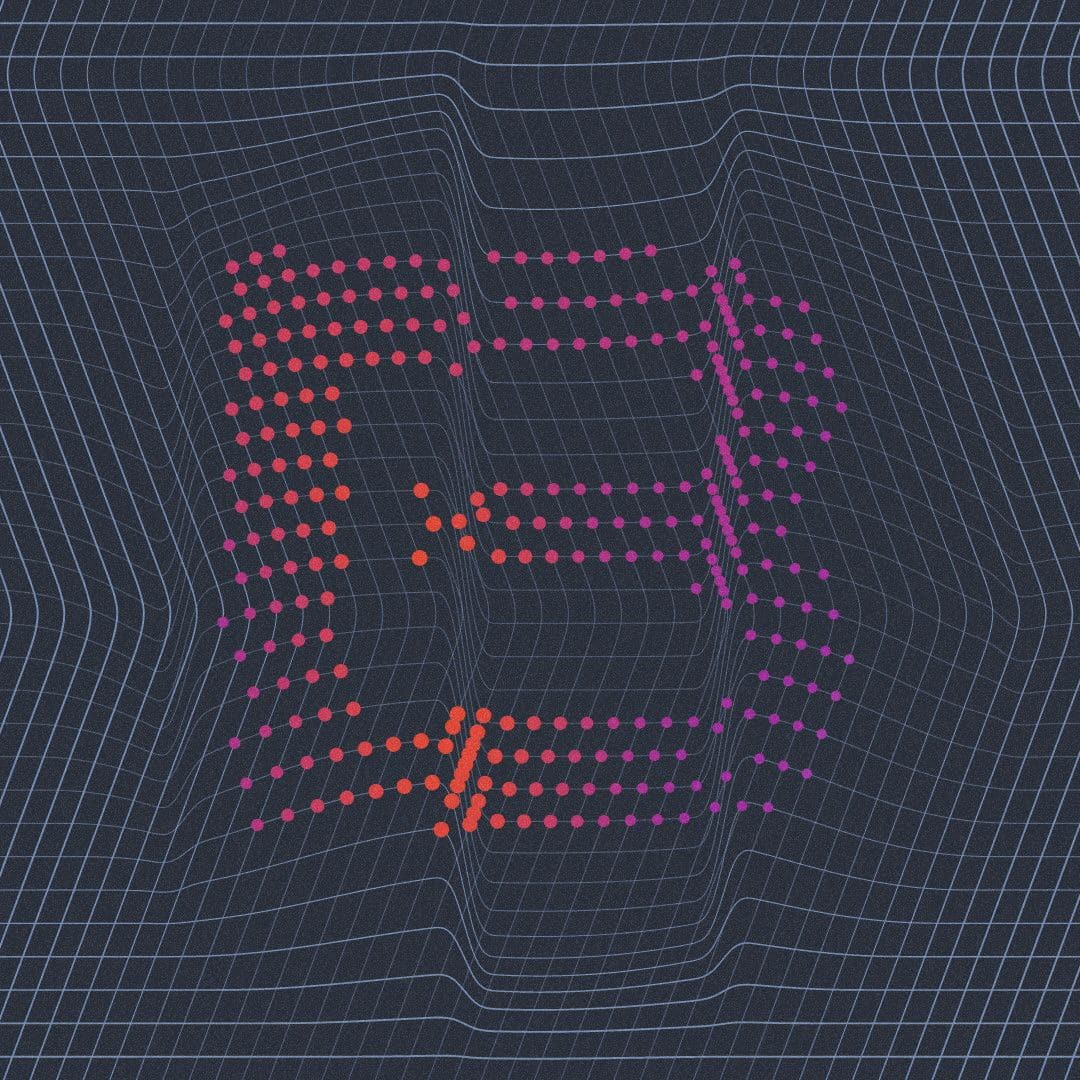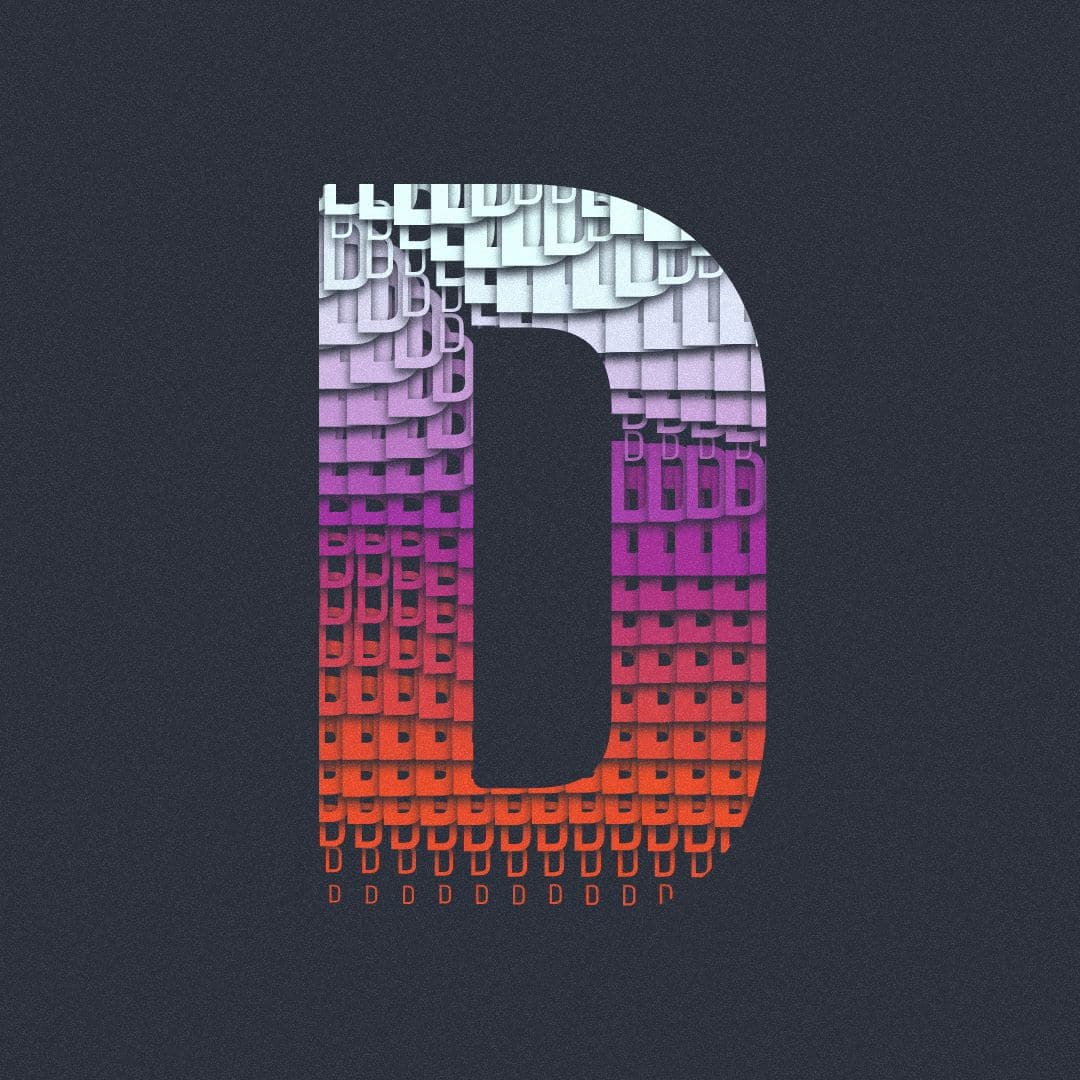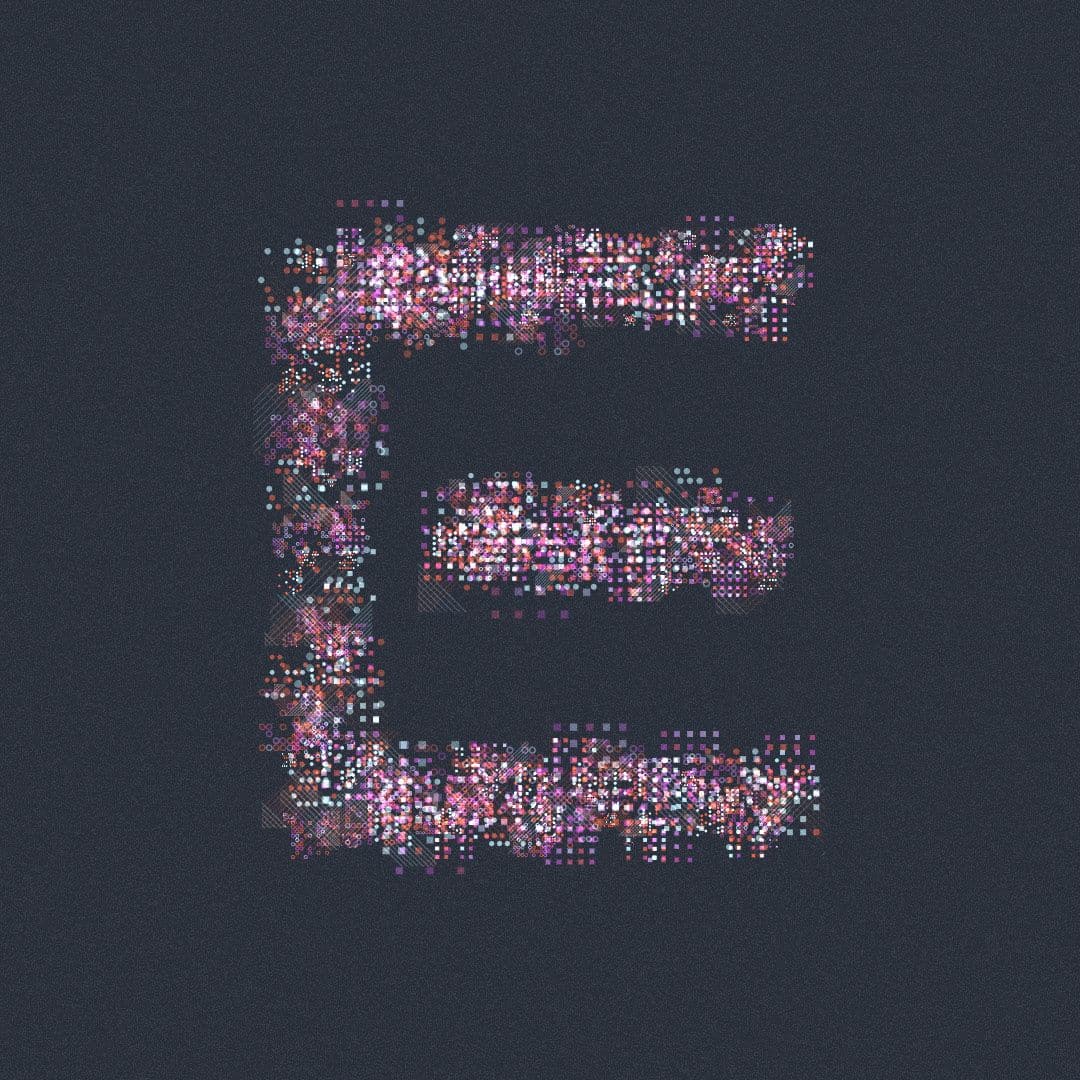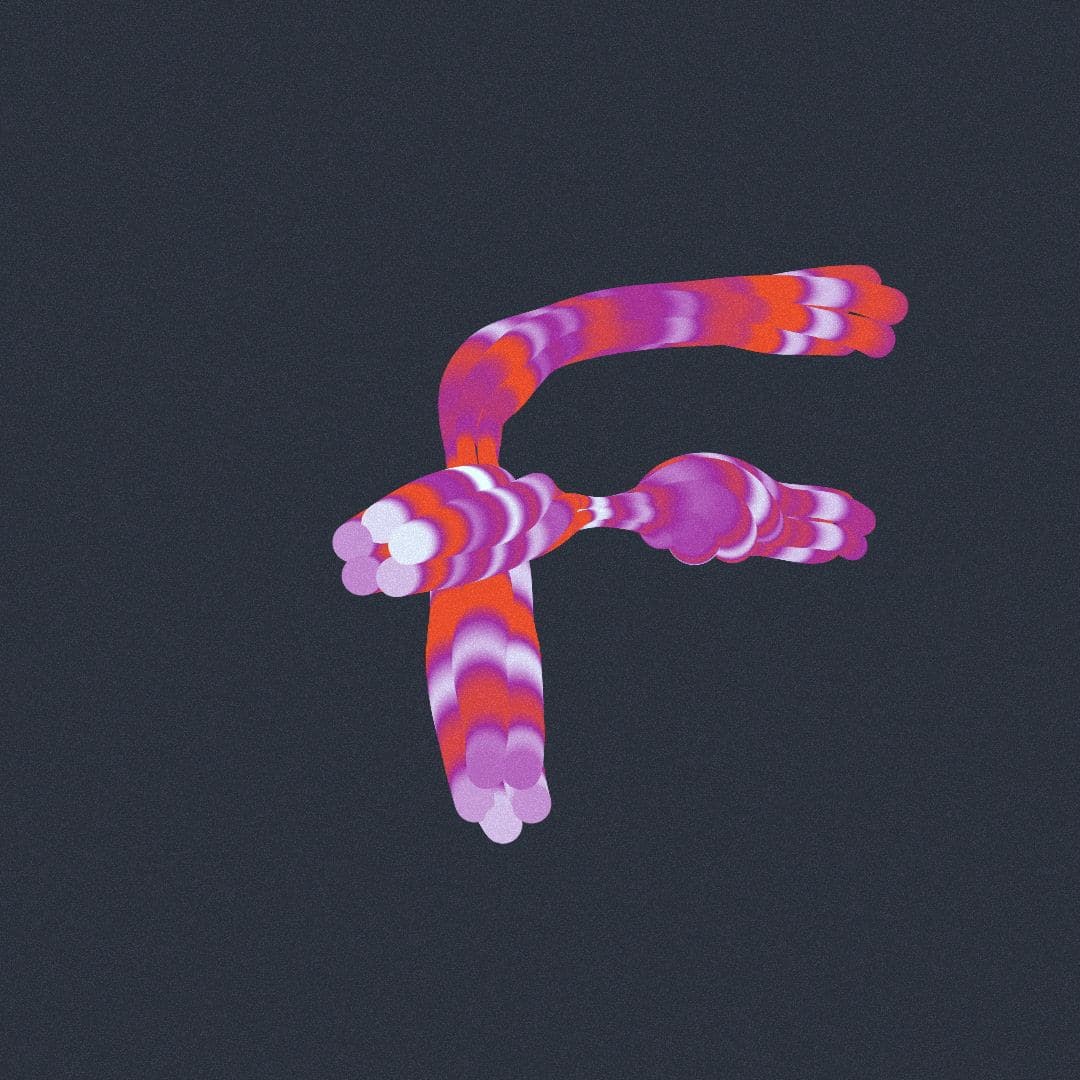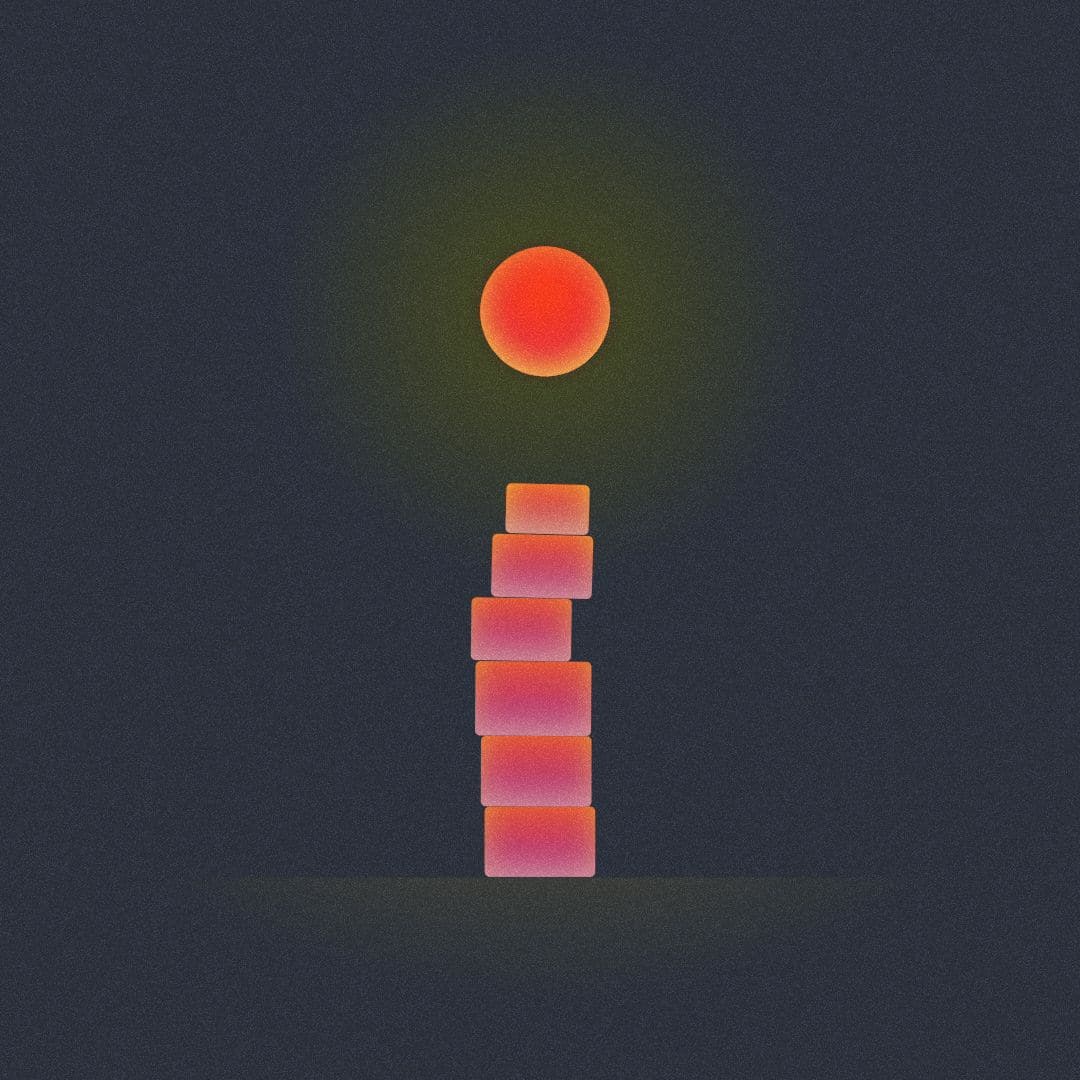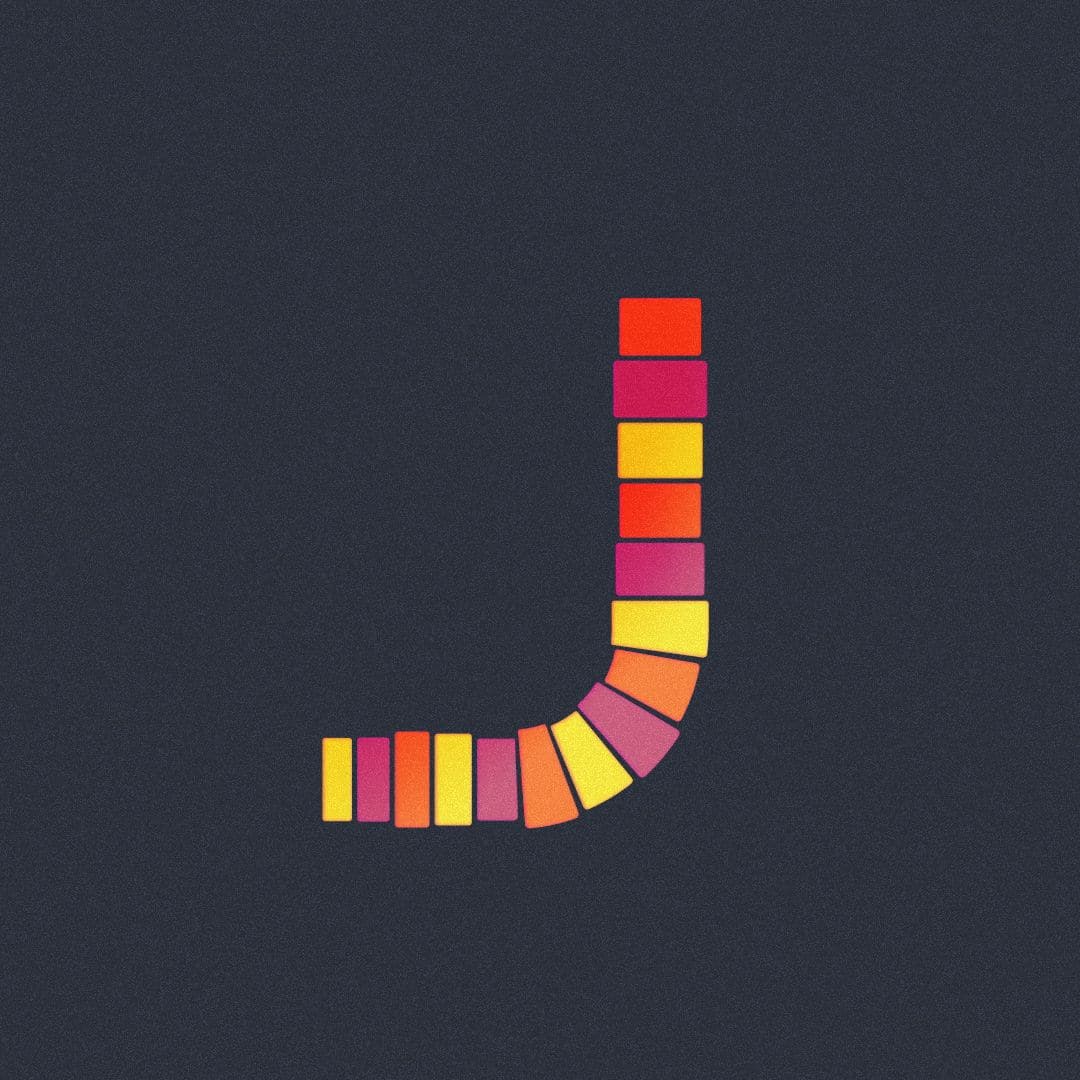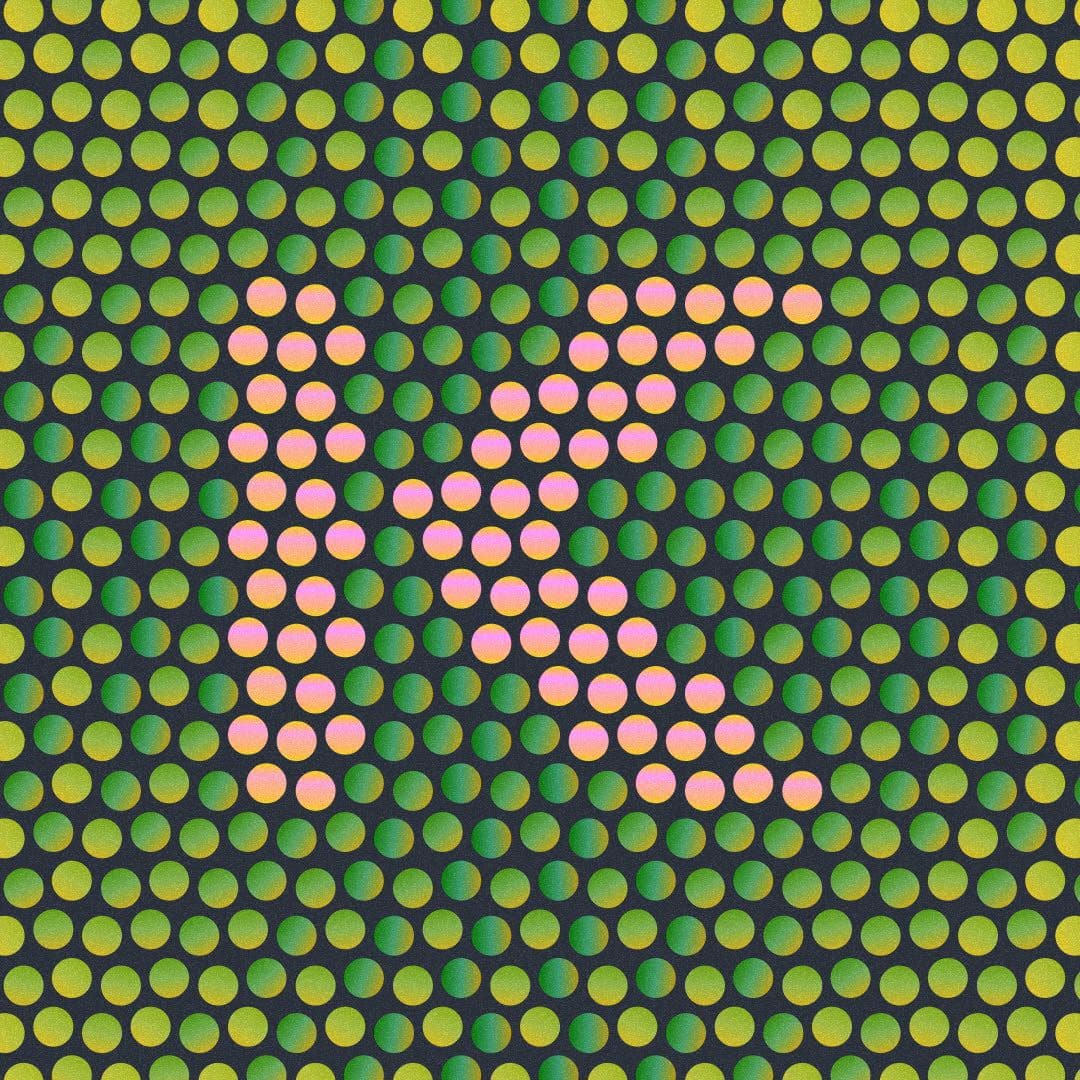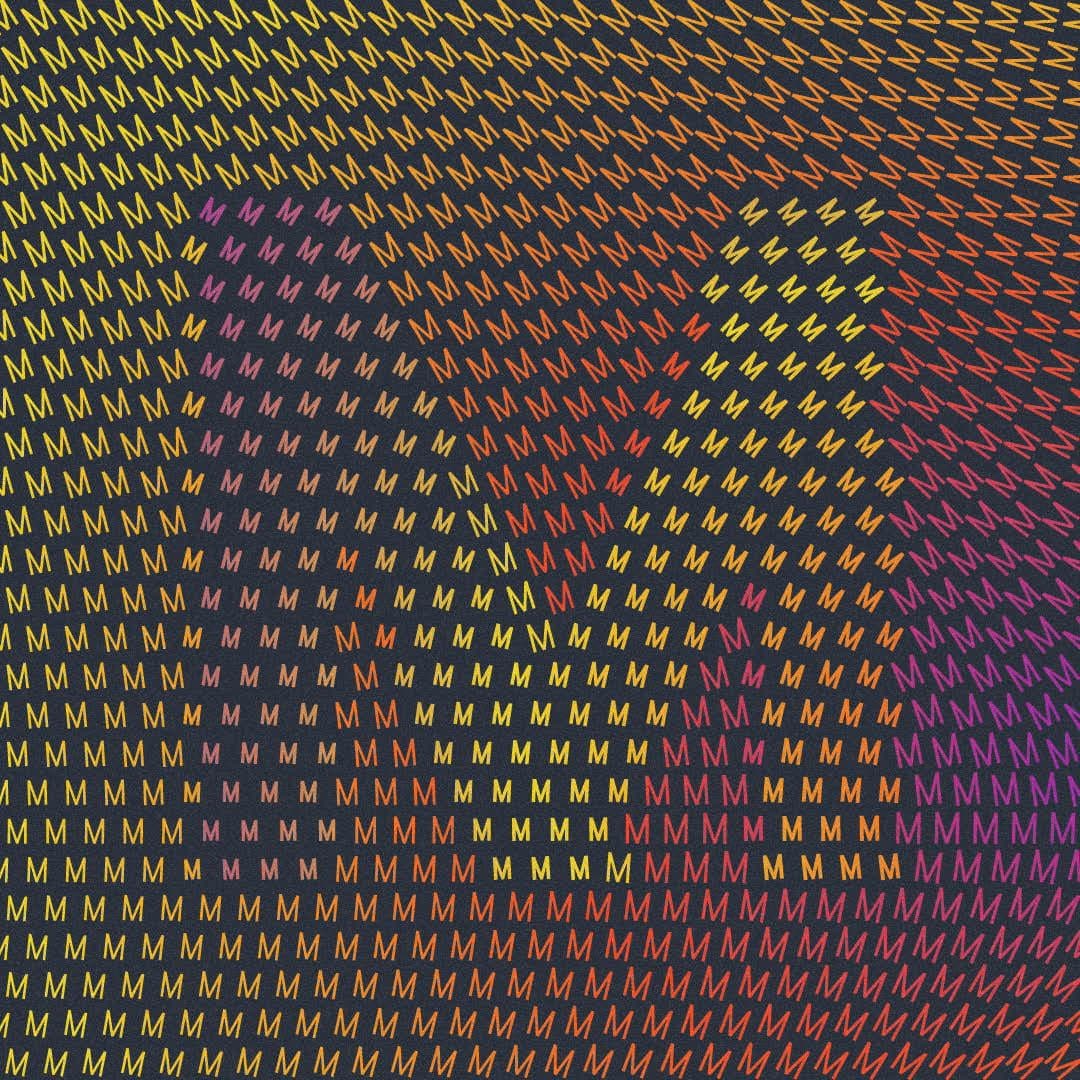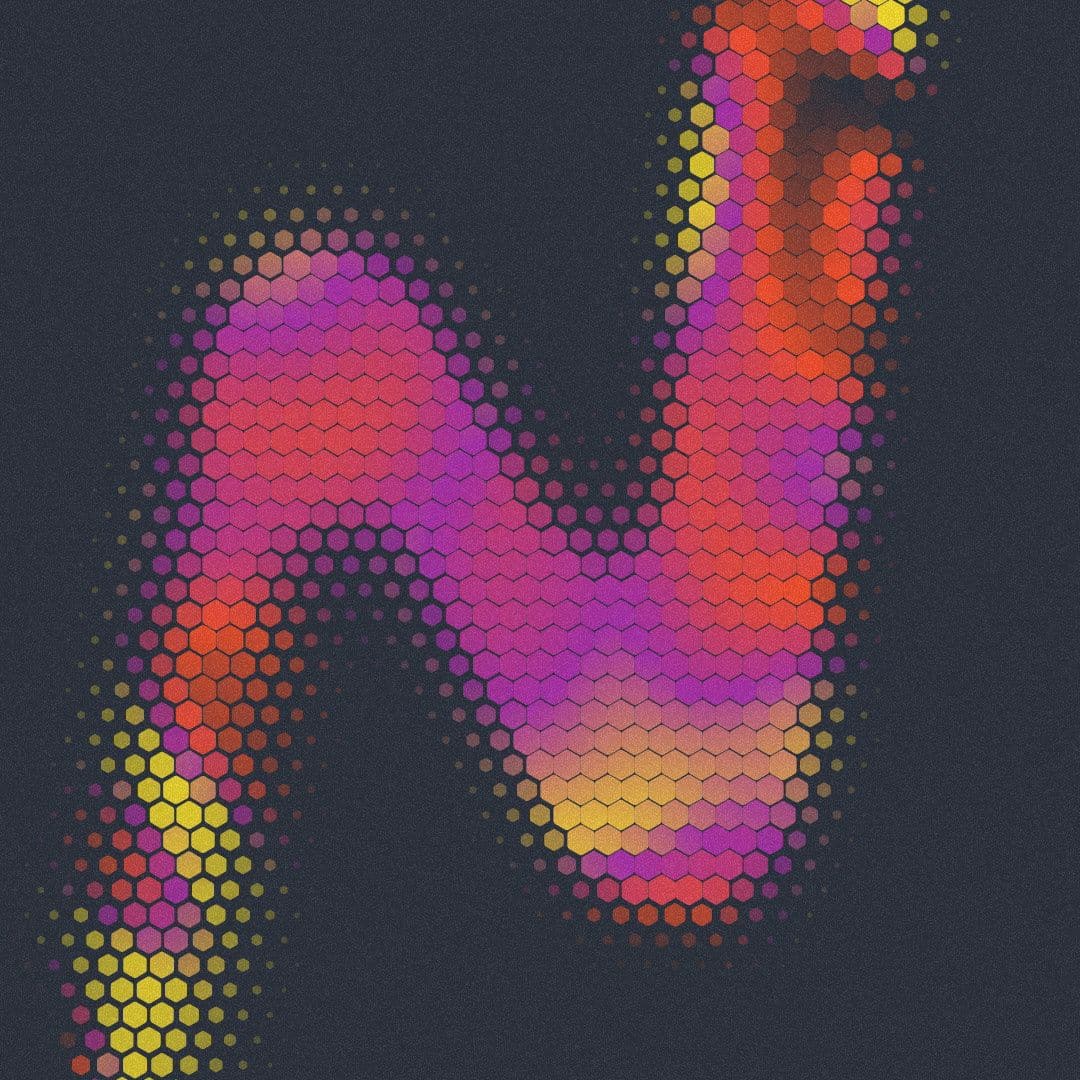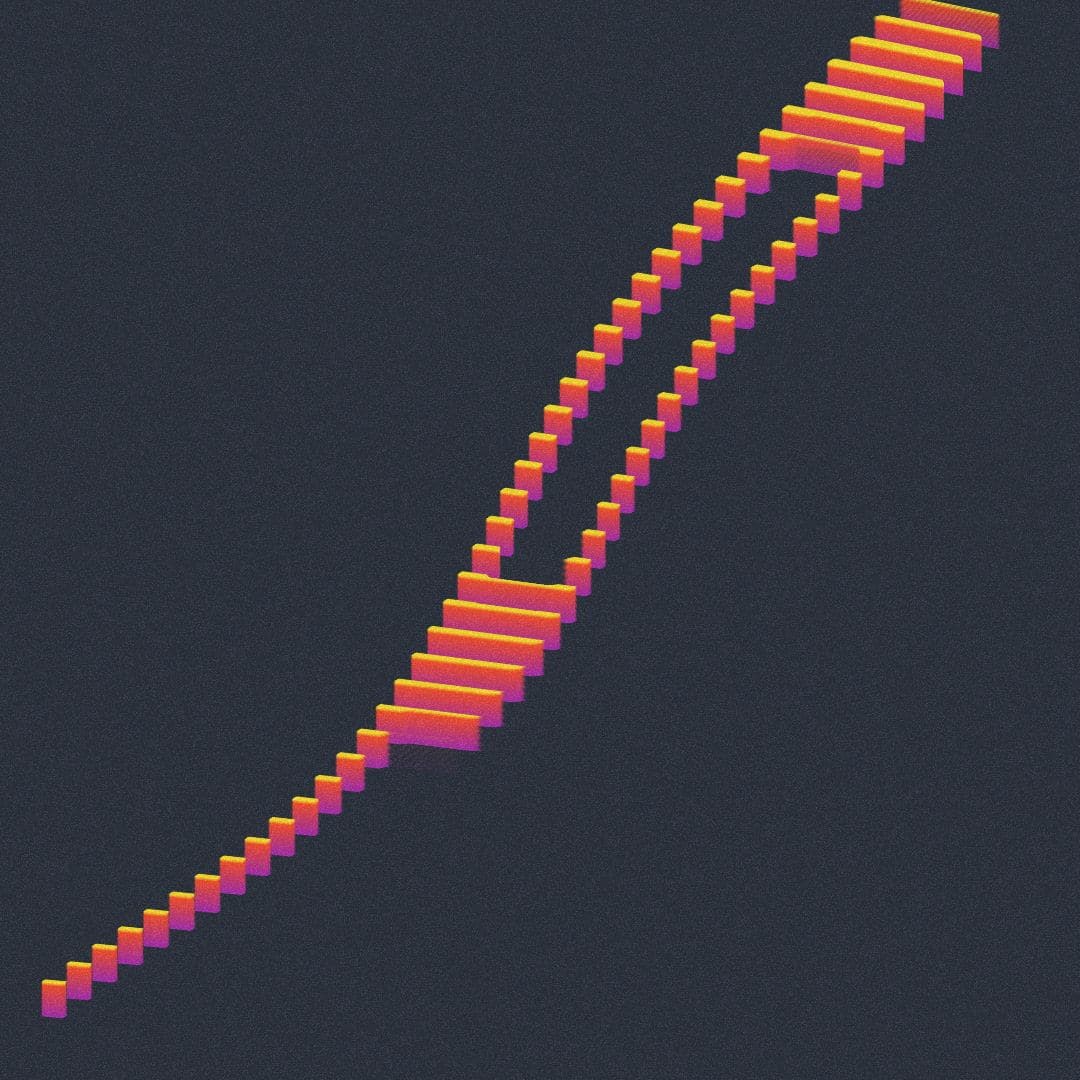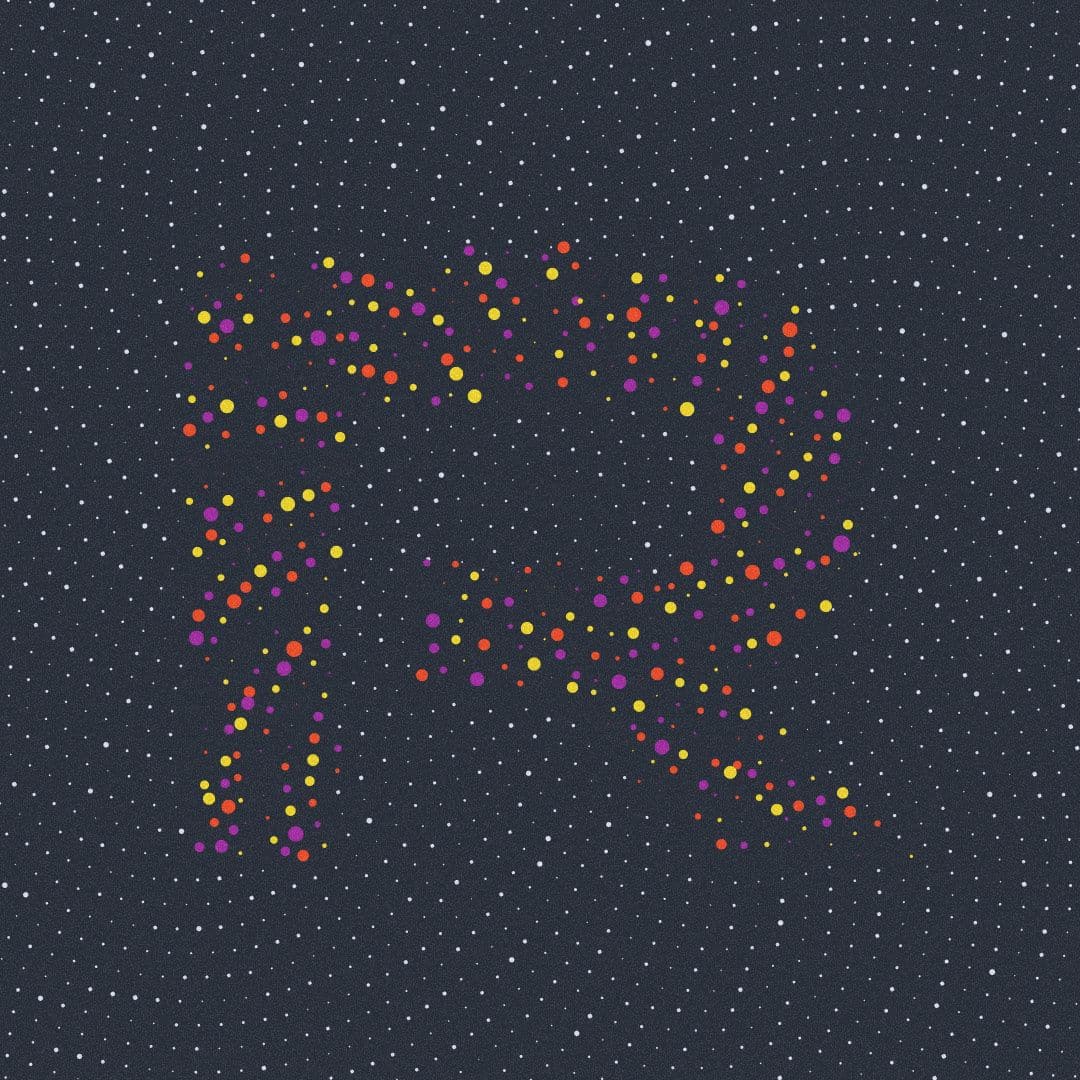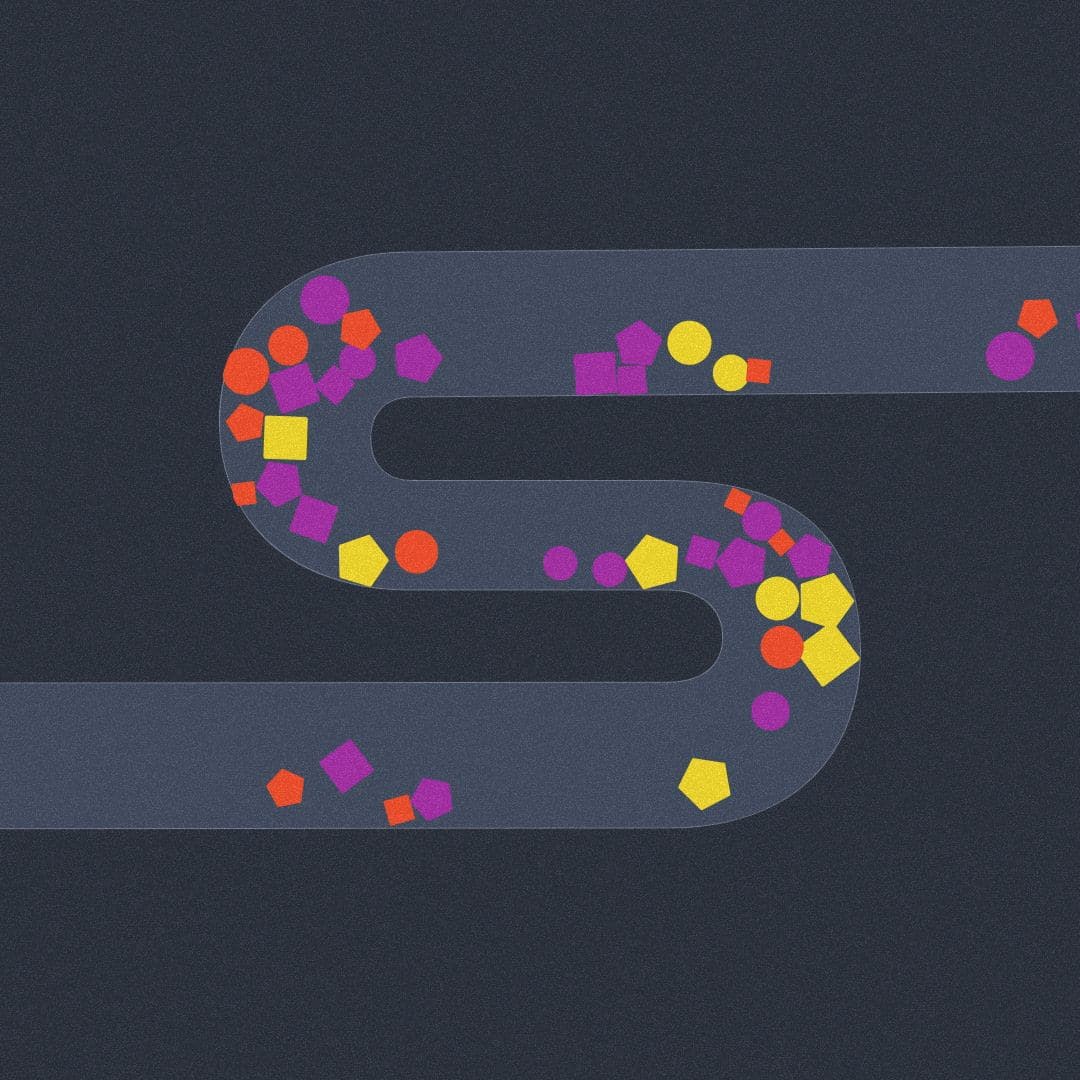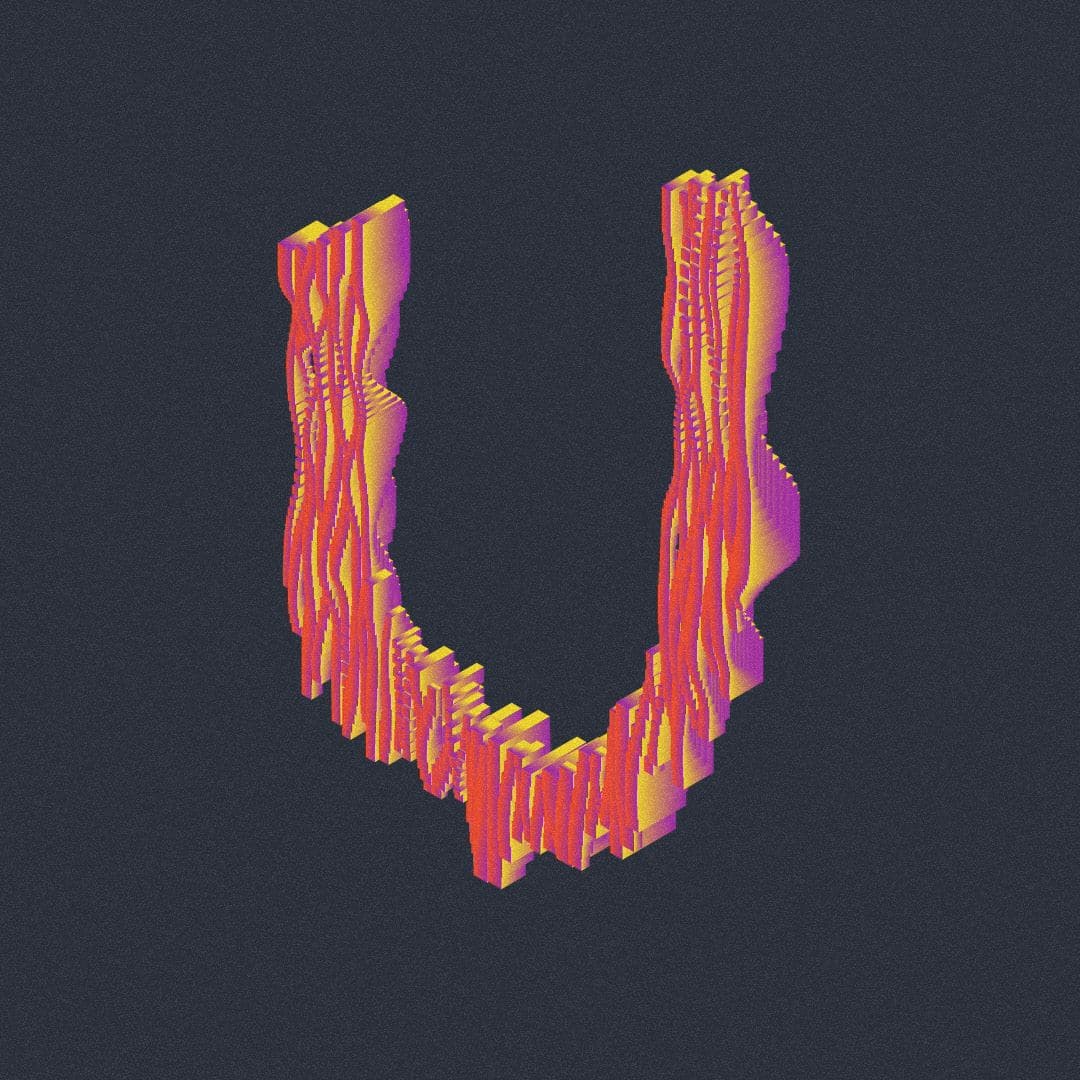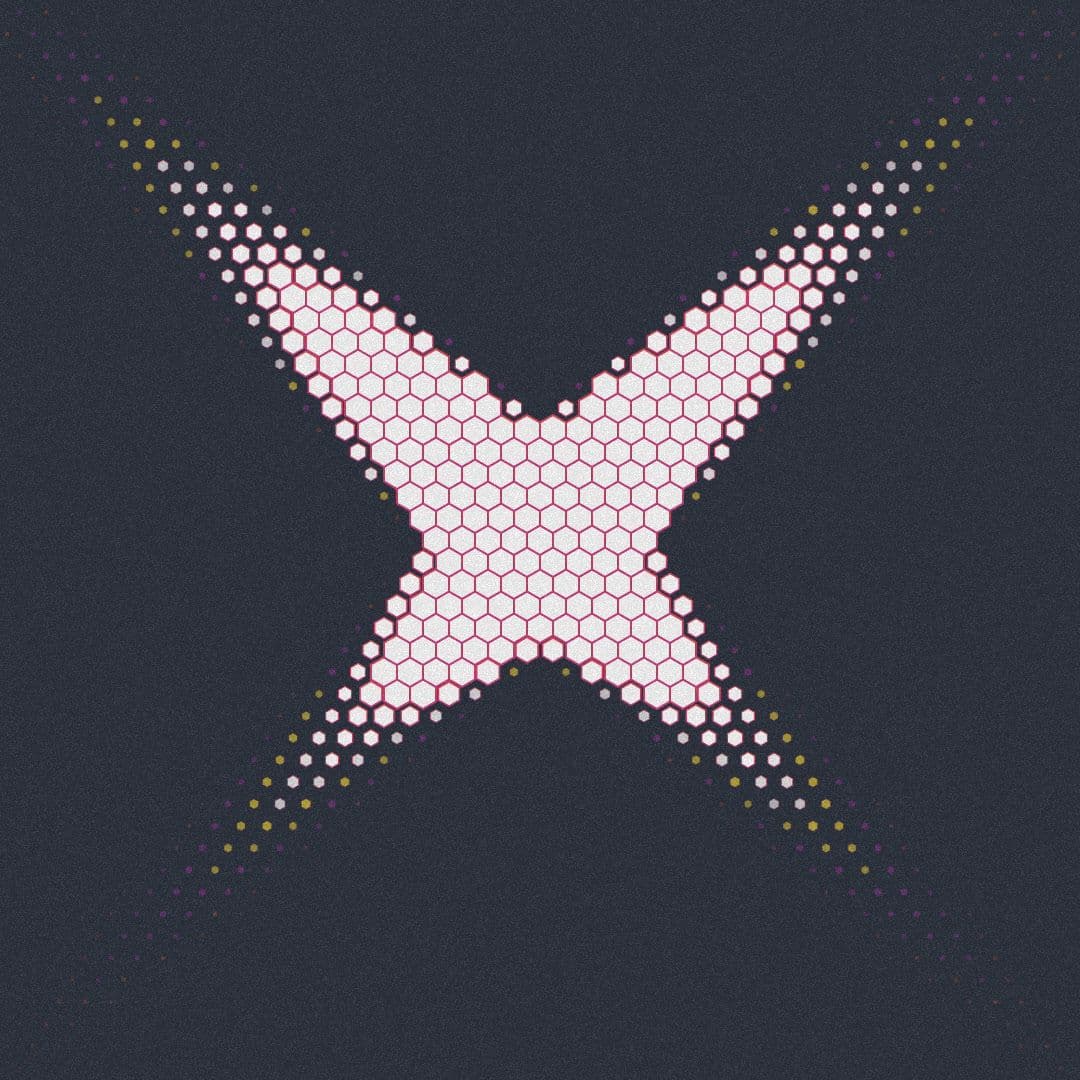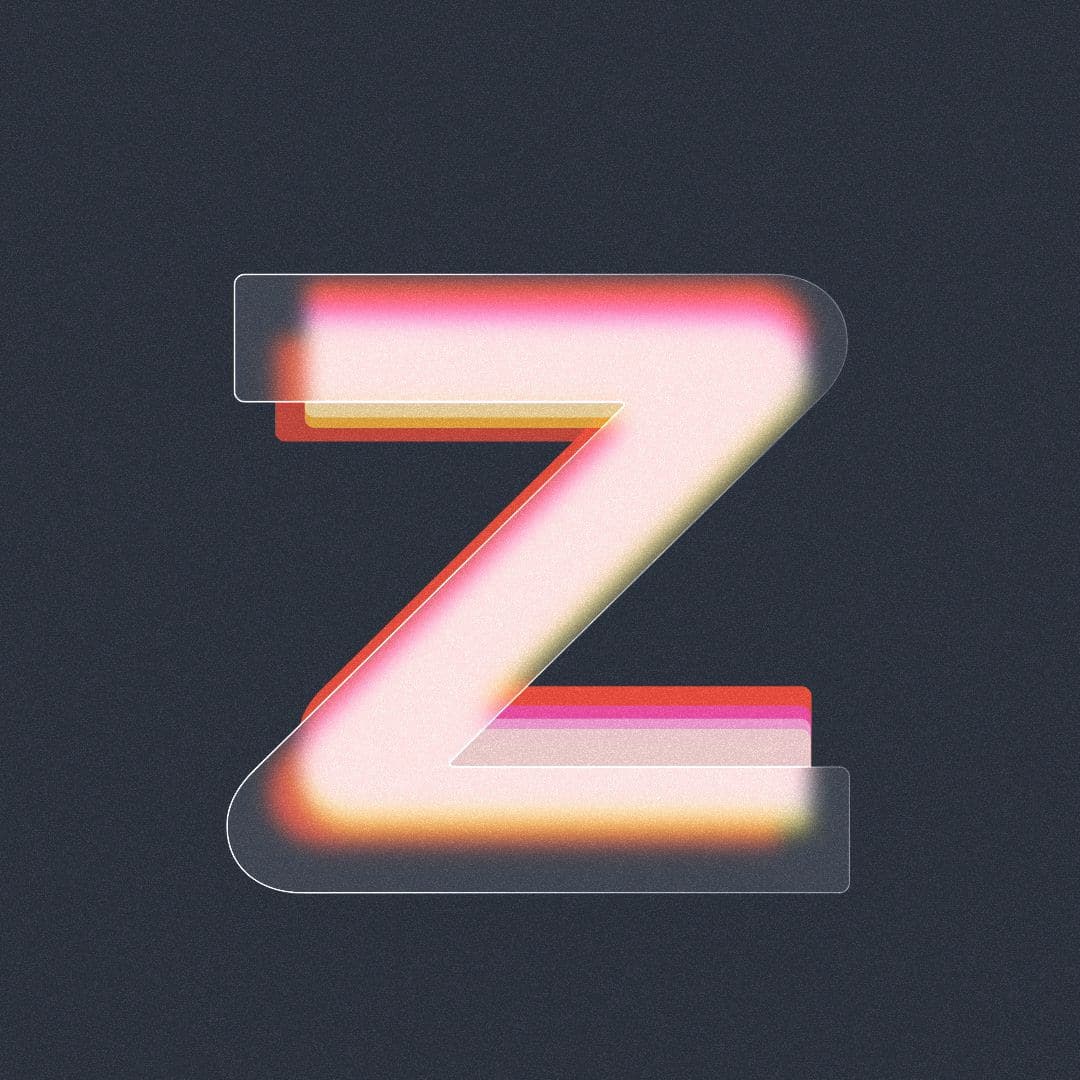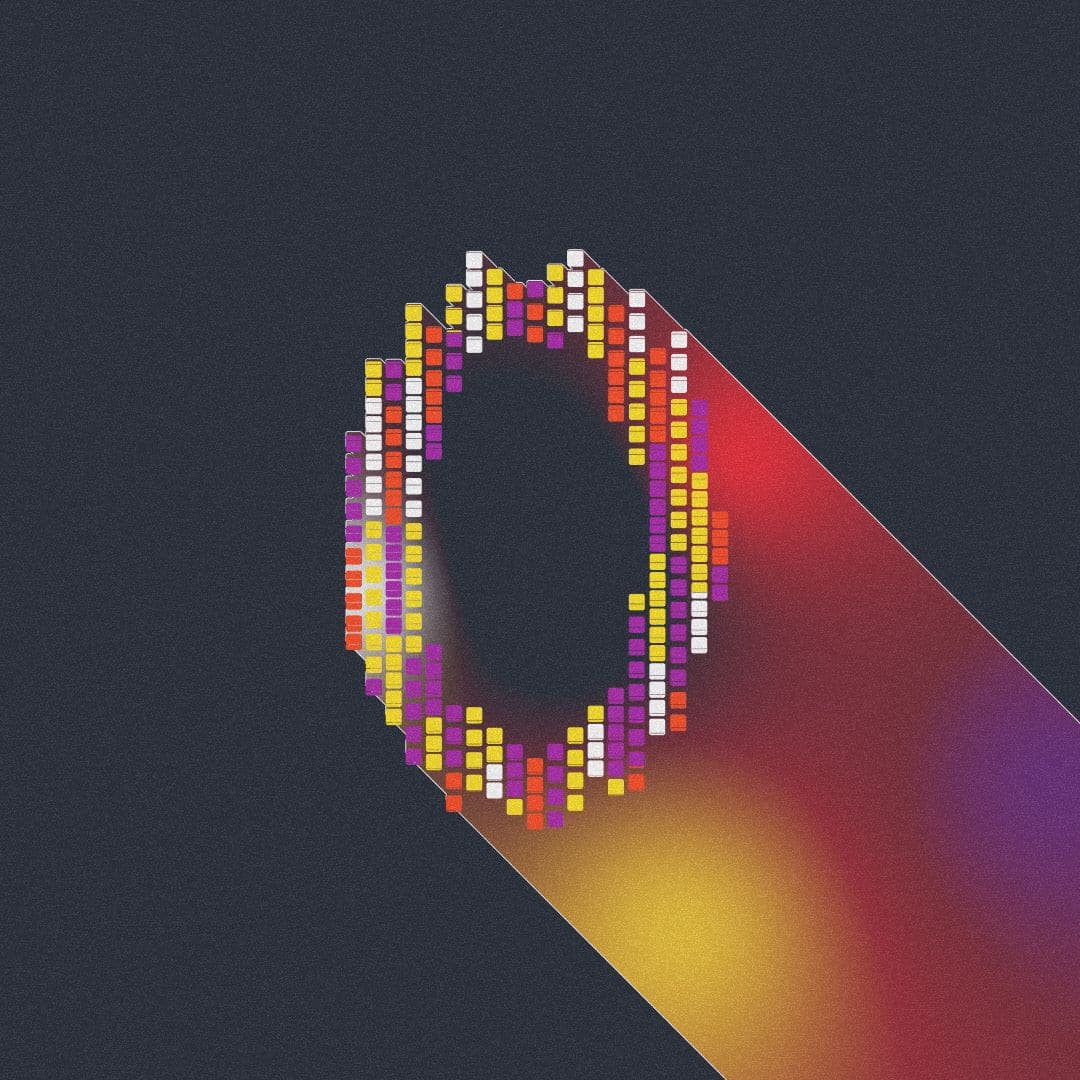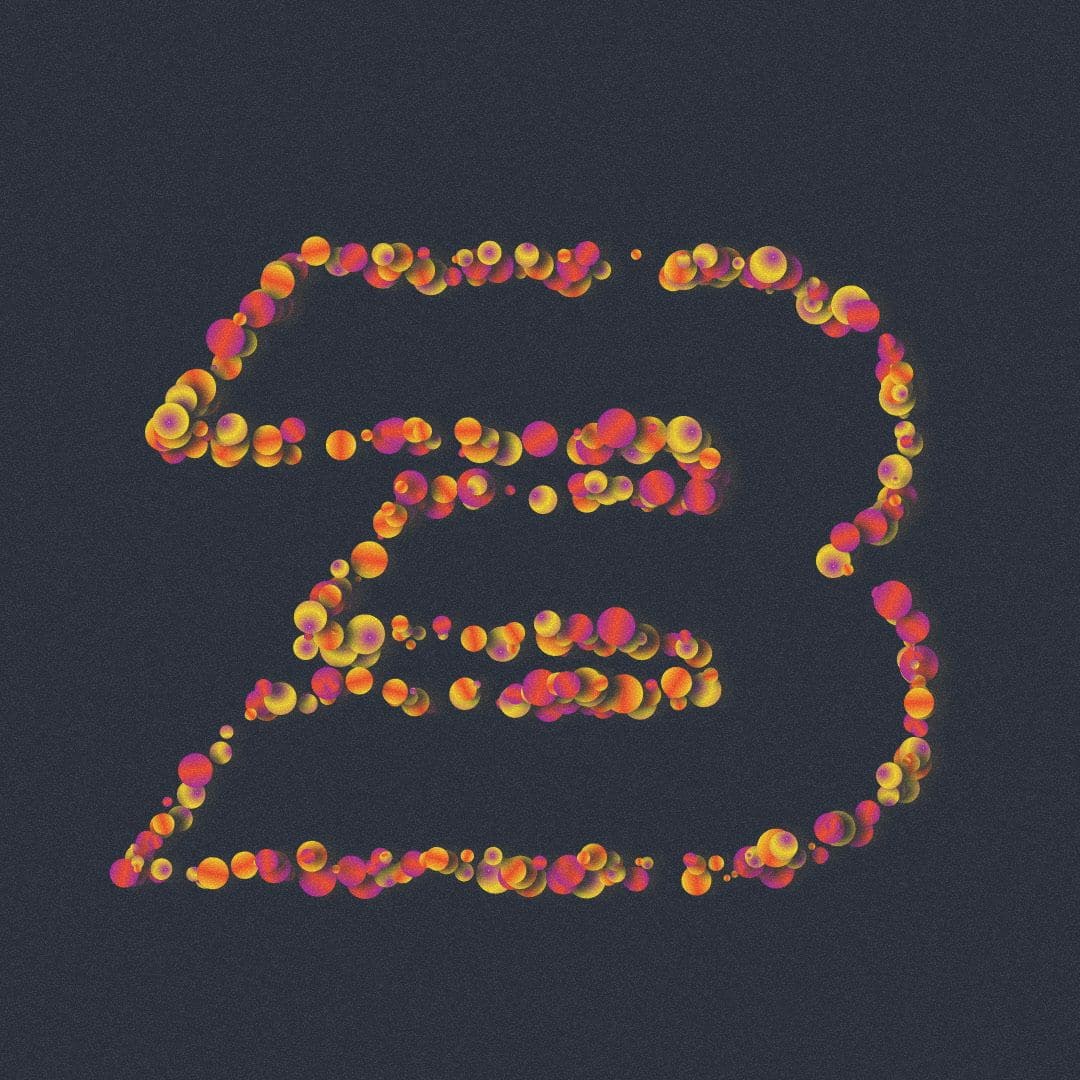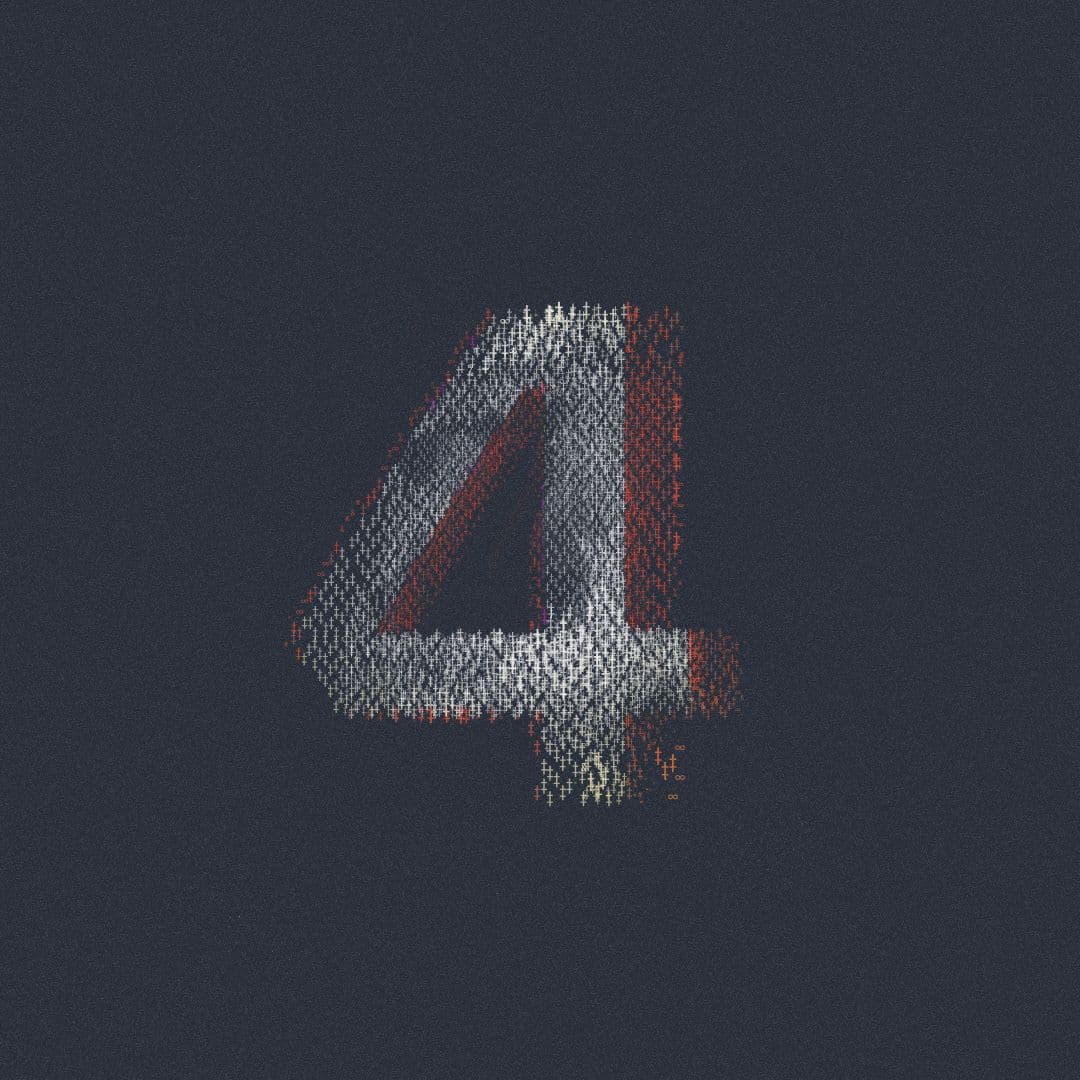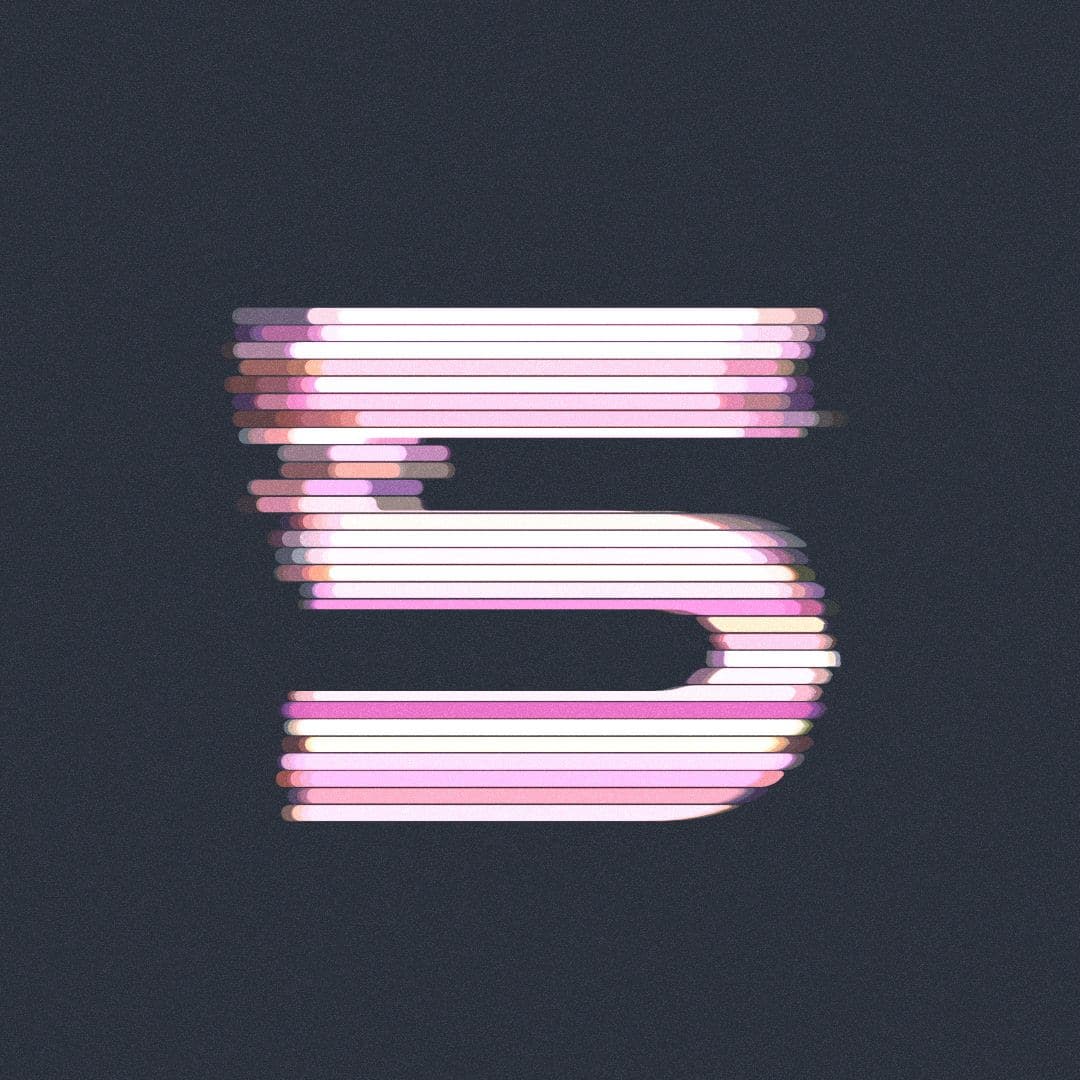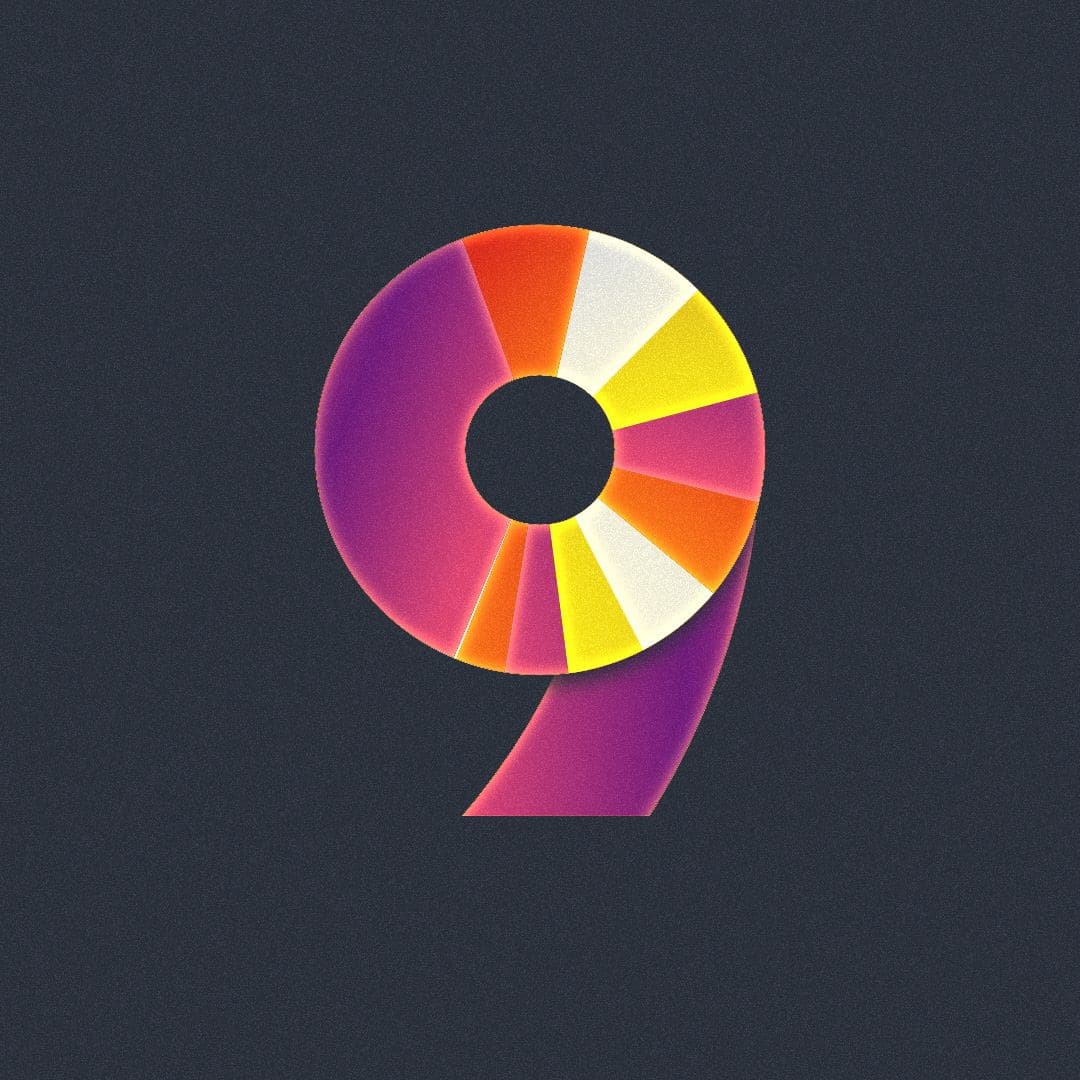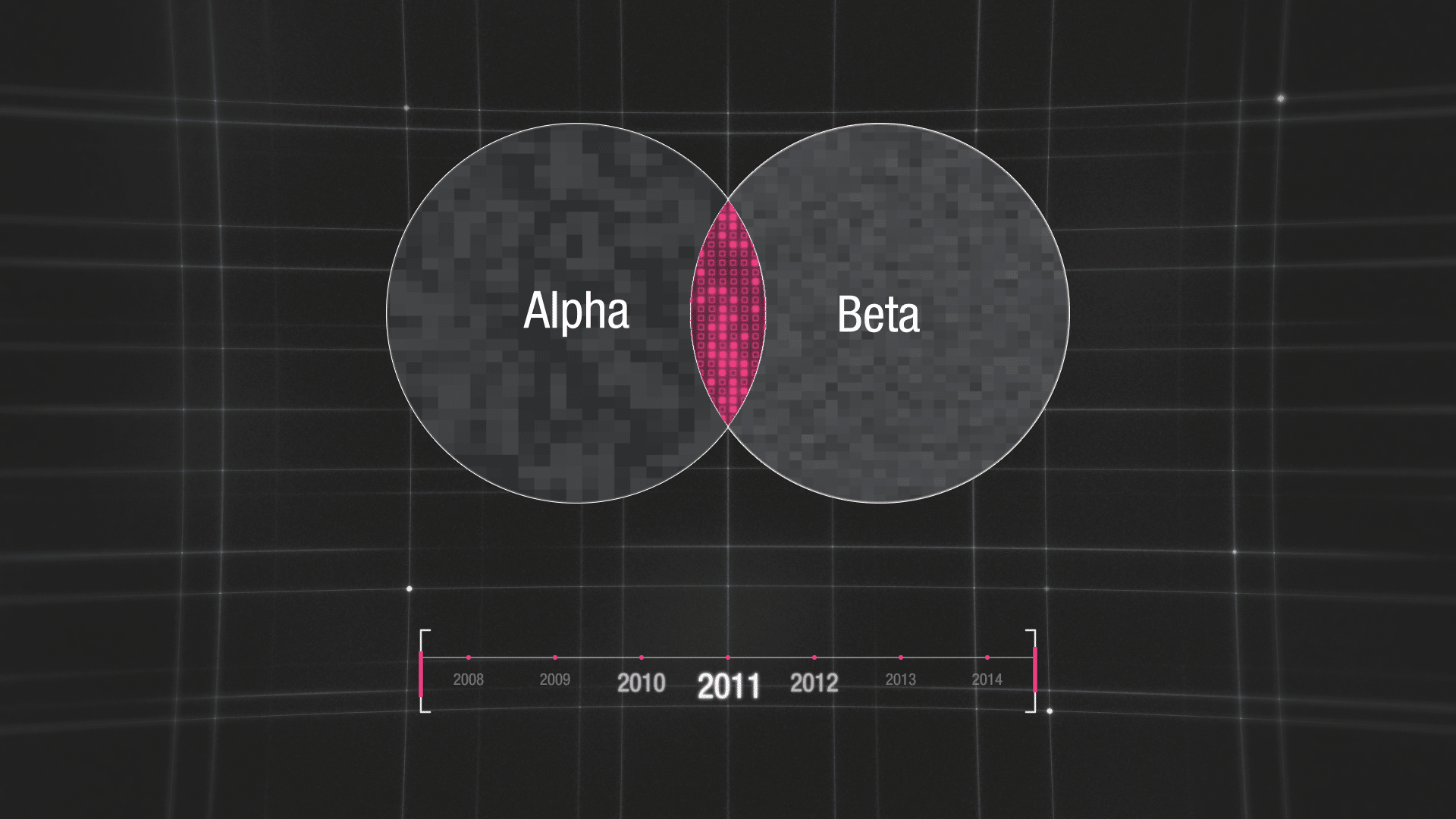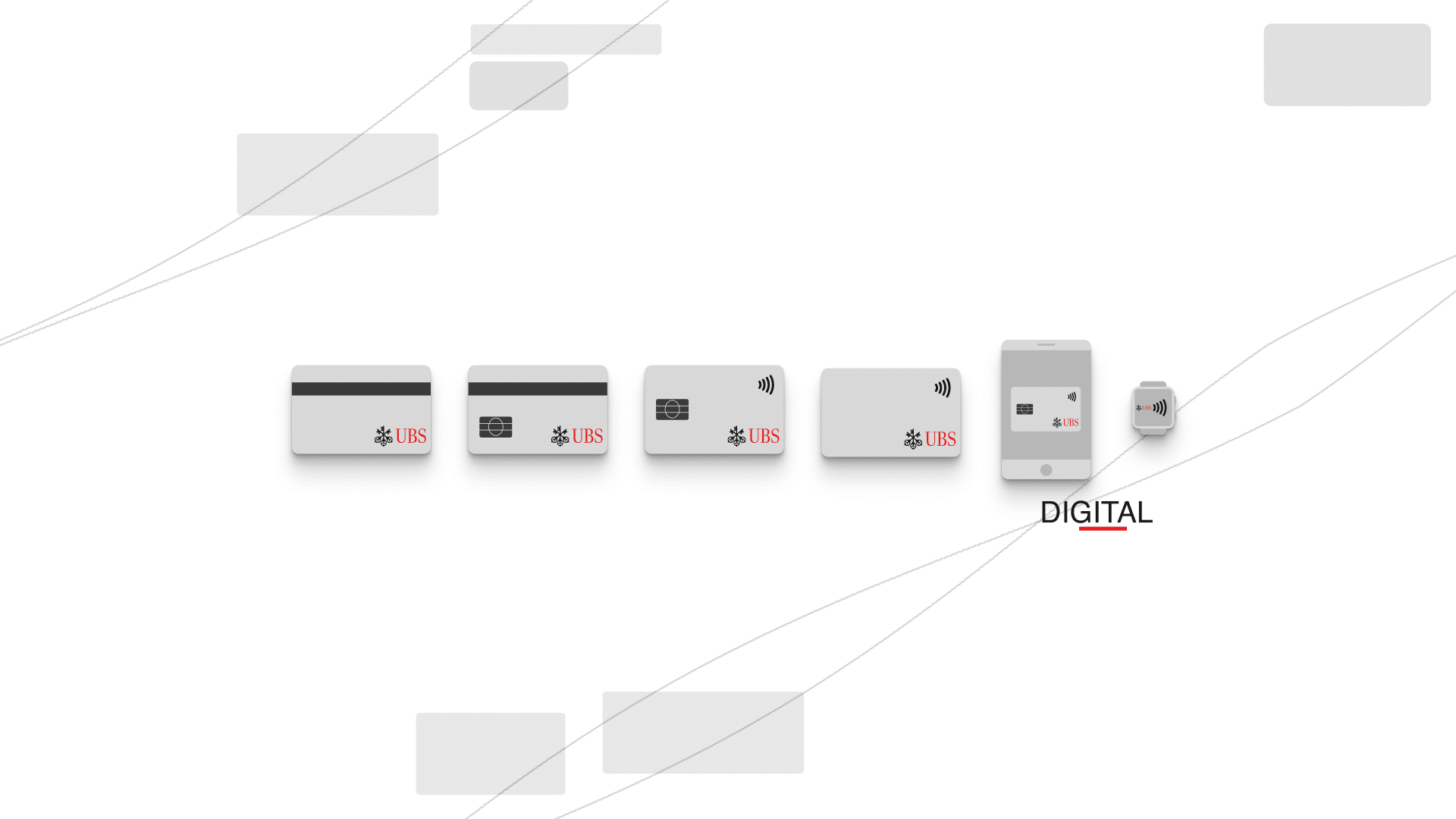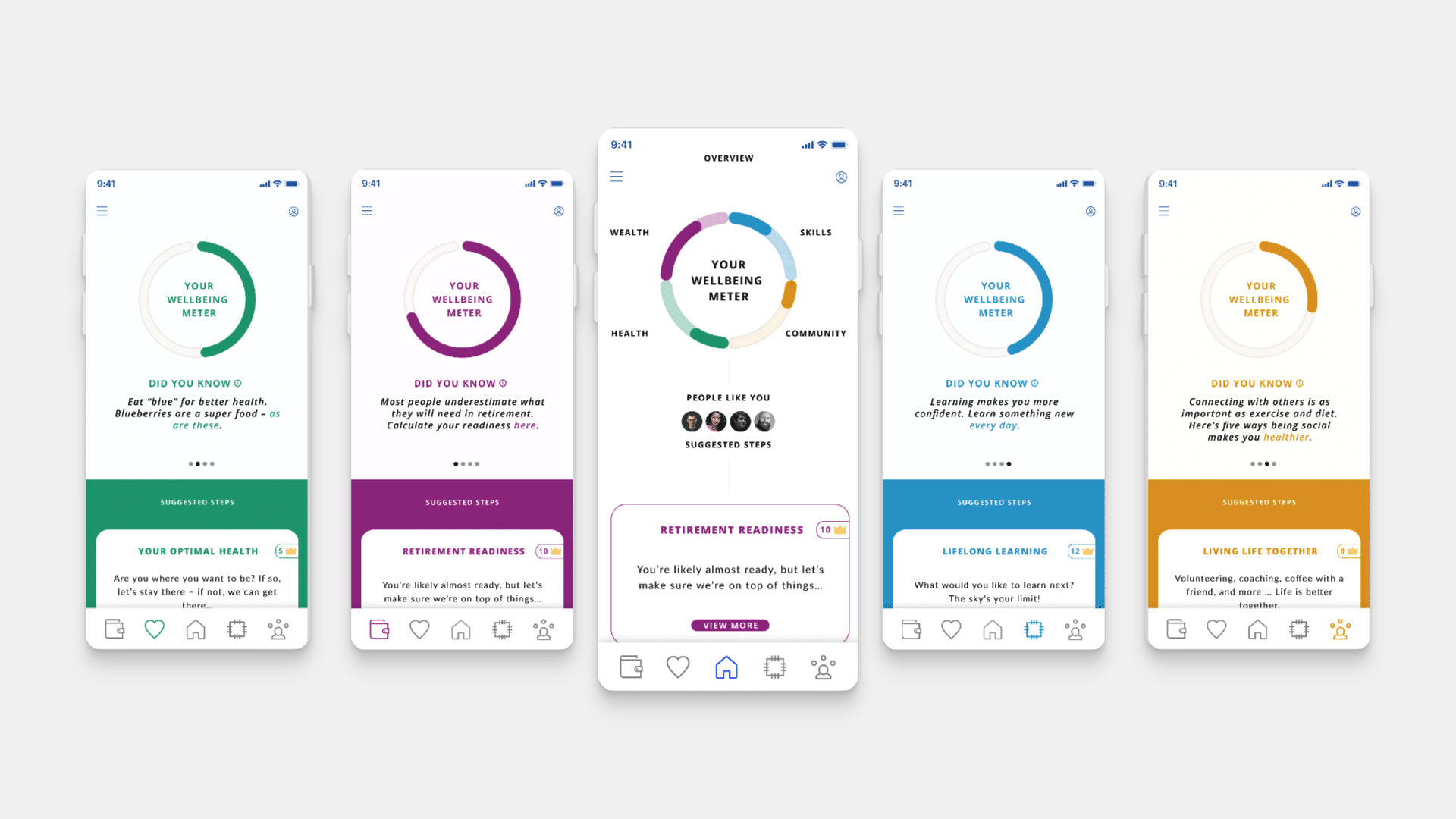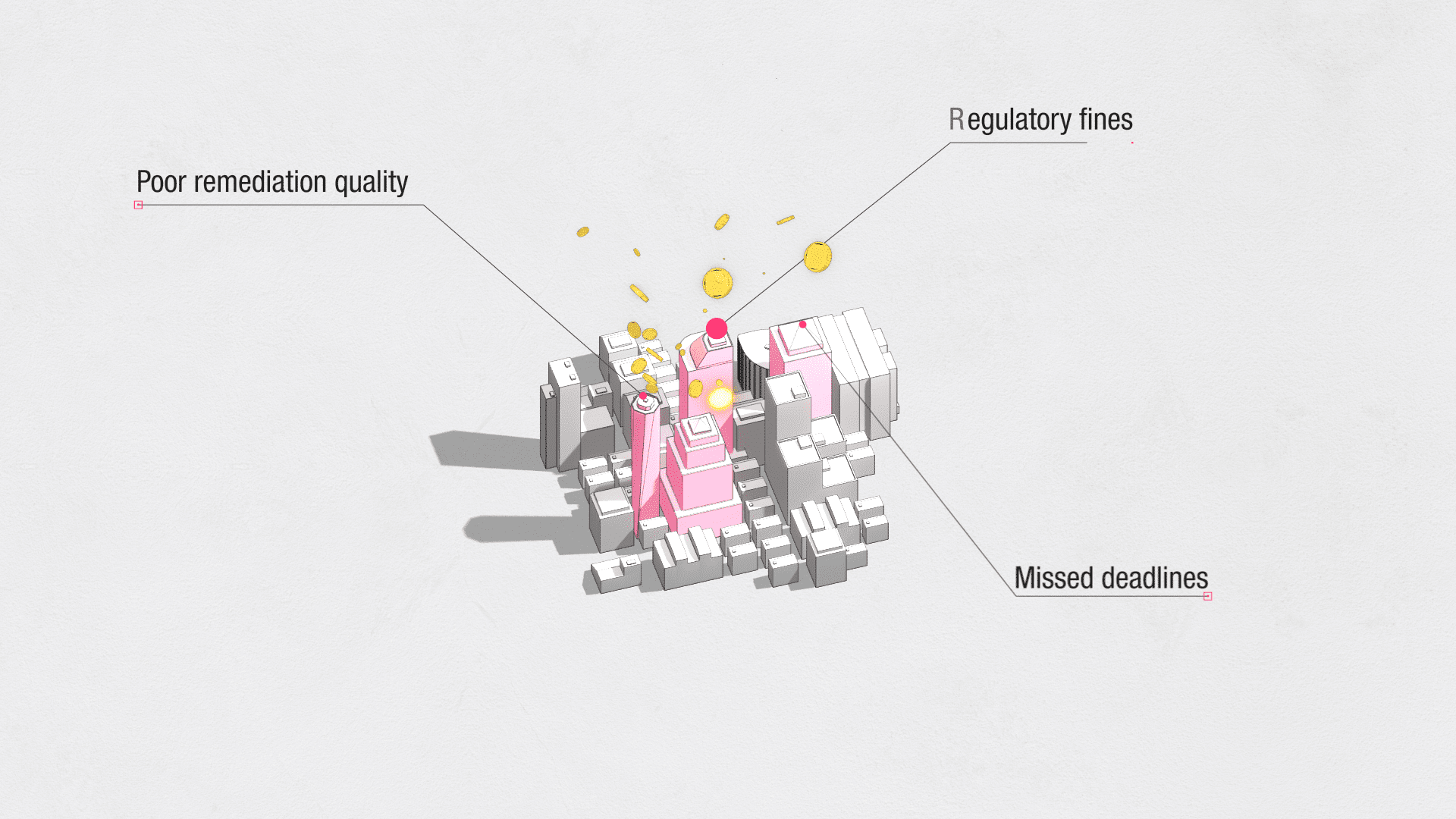36 Days of Cavalry – 2024
Another year and one more compilation of letters and animations. This time it was organised by Scenery and judged by Cavalry developers team. Make sure you visit their Instagram pages to see other entries as well. There are more than 1000+ unique animation to learn from and get inspired.
Rules were simple – 1 day, 1 animation, all created entirely in Cavalry App. Since I have been using Cavalry for a while and was comfortable in creating animations from scratch, I focused on refining existing techniques, pushing modifiers in new directions and trying new tools.
Workflow and Process
Process of creating all the letters, numbers and final animations was fairly simple. I started with defining base colour scheme – dark blue, orange, yellow, purple, off white. Then I added Grain Shader created by Shodty in Cavalry Discord channel as an Overlay layer to blend the colours together.
Final touch was playing with blend modes and opacity for each animation. This let me achieve more colour variations and nicer blends between colours. In few instances, I ended up using Difference and Linear Light blending modes to add more “punch” to the final look.
For the inspiration, I would simply browse Pinterest and Instagram pages with a “36 days of type” hashtag. Once I saw something that I liked, I started creating my single letter design of the day in this specific direction. Additionally, I would select specific technique or tool to explore and master. For example Forge Dynamics or Particles. This allowed me to further push my skills and learn new things, instead of repeating the same thing over and over.
At the end, I did not use a single keyframe to create any of the animations. Everything was driven either by Noise or Oscillator or actual time itself. In few cases when I used Forge Dynamics (Physics Engine), I had to set up the animation in a way that it would start or stop on specific frame, by using Number Range modifier. This allowed me to specify, when the animation would start and end, for example with an I and S letter.
Advantages of Cavalry
Main advantage of using Cavalry vs After Effects is vector animation. I completed entire the project in 2000px by 2000px resolution. However, I can easily export every single letter at 6k or 8k resolution, if required. Every composition can be automatically scaled up or down on the export screen as everything was created inside Cavalry in vector format.
Second advantage is an ease of loop creation. All the animations are driven either by Noise or Oscillator or Frame Time. I set them up as perfect loops with duration of 4 seconds. This let me keep the compositions “light”, especially during Particles or Physics simulations. It is fast to render, even with lots of “post process” effects (Filters), such as Drop Shadows and so on.
Final Video
All the letters
Here is a gallery with individual still images from the project, where you can see all the small details clearly.
Other Projects