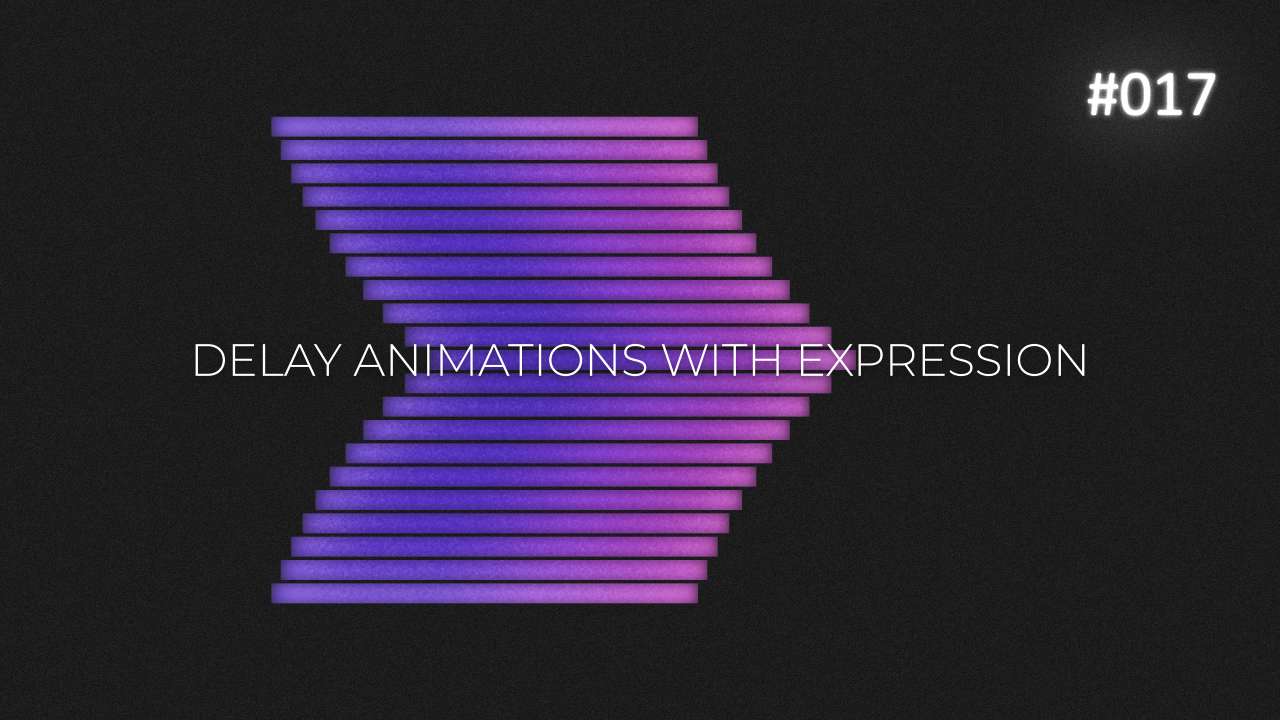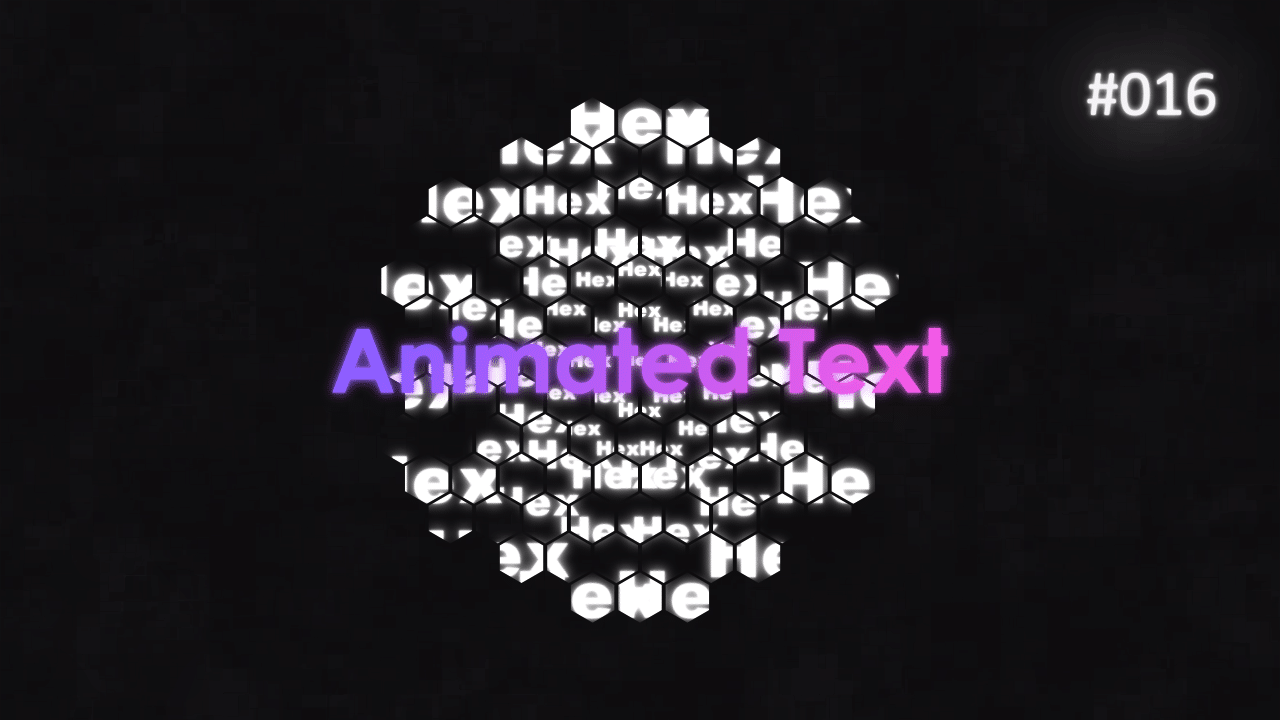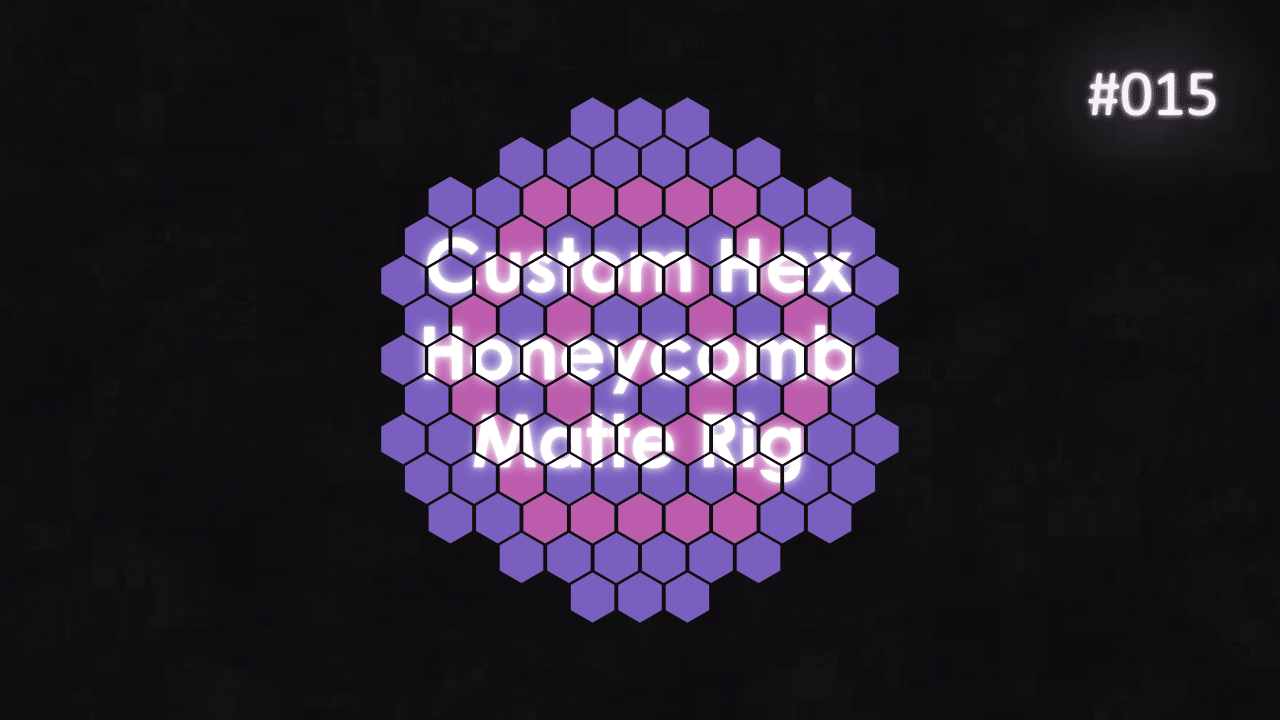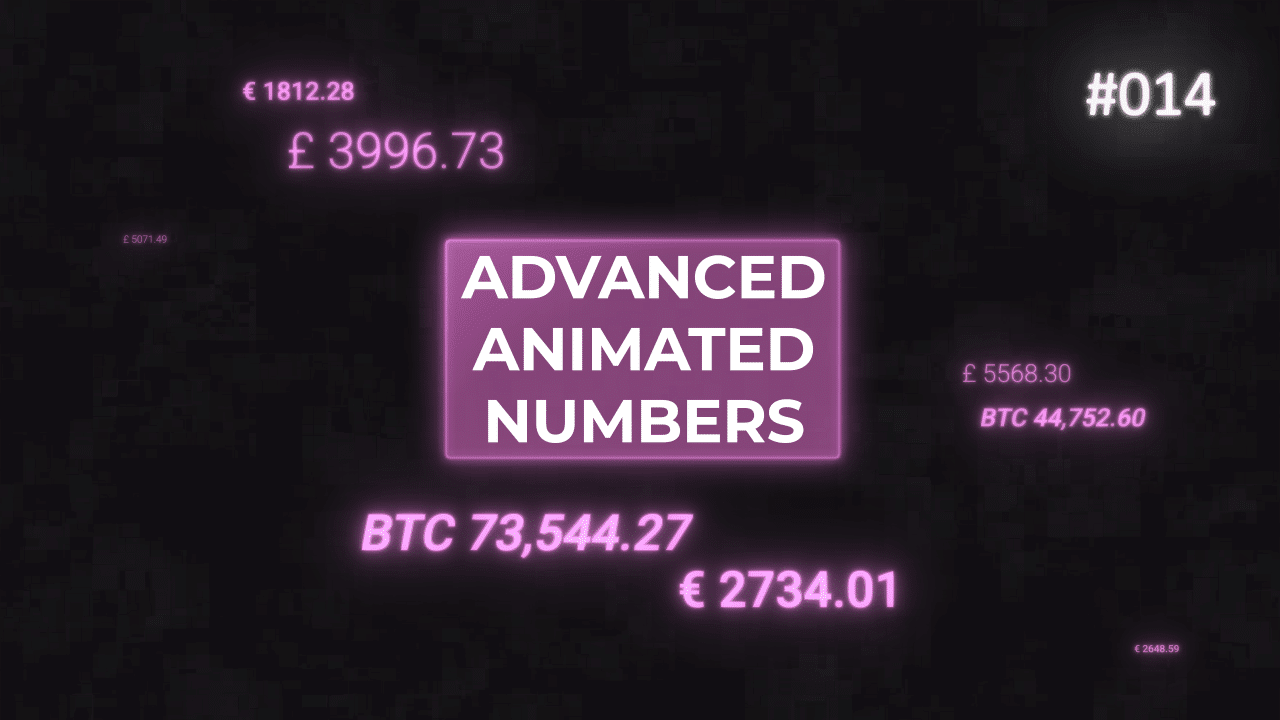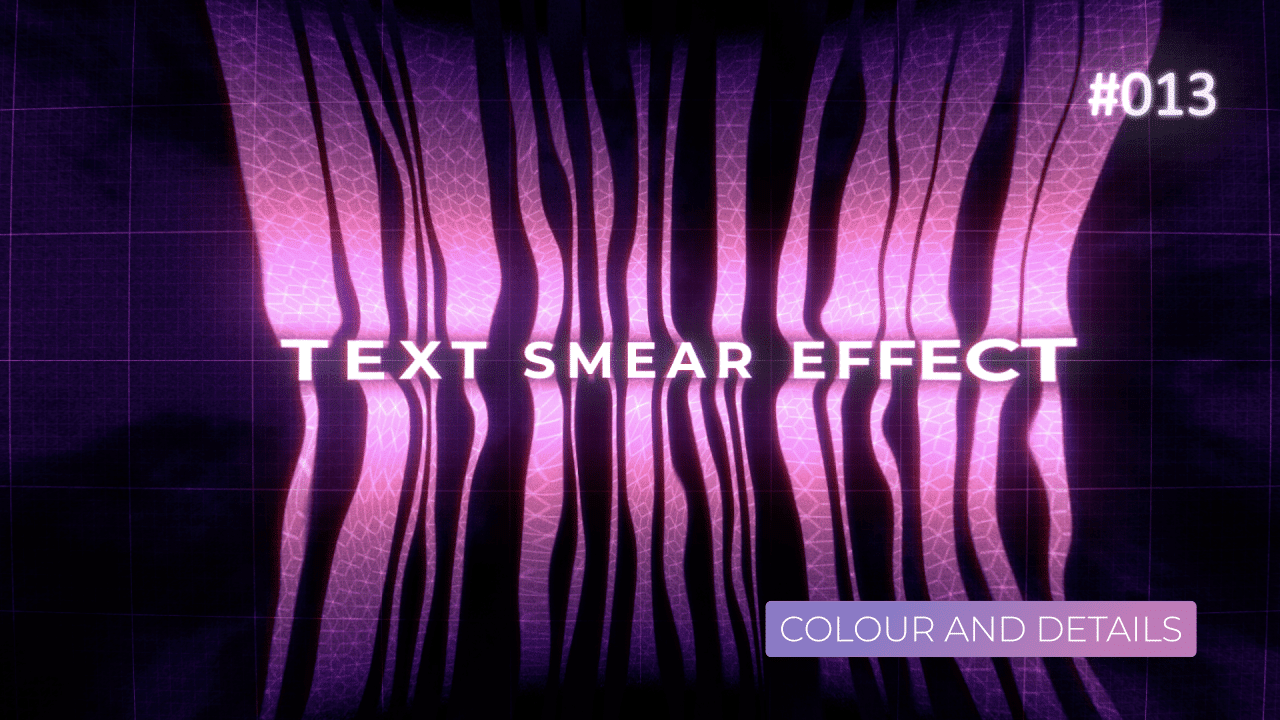Tutorial 01: FUI – Dots and Border
This is my first tutorial on YouTube. So, hello everyone!
The idea to make this design, came up to me, when I saw this post on Instagram by Motion Graphics Collective. Design was made by Florentzunino. I liked the dots and vintage look to it, and repetitive “pulses”.
This tutorial is actually split into 6 parts, otherwise it would have been way too long. For other tutorials, please see the following links:
Overall Set Up
Overall set up is simple – keep everything on 1 Null Layer. All the controls for thickness of lines, how quickly everything fades, colours, position etc. Everything on 1 layer makes it easier to quickly adjust everything from 1 place.
Anchor Point – Center
This code pushes Anchor Point of any layer, to dead center of the layer it is applied to. By defining different sides, like left and top as variable, we can use it in final array calculation. Simple math helps push and offset Anchor Point to the place we need.
Position – In the Middle of Composition
This simple expression puts position of the layer in the middle of composition. Simple to use and very effective – it is dynamic and adjusts itself to any composition size.
Border Size
This code uses all the variables we input / change for number of dots in background, size of gap in-between them and dot size, too. By using all this information, we can create a Border Box around our Grid of Dox. It will adjust and resize, when we will change gap between dots, for example. It can be animated and border will adjust on the fly.
This project file contains all the assets necessary to make animation in the tutorial in final form. Everything is labeled, linked, with expressions and ready to use, if you wish to make your own version or just play around with it.
If you have any suggestions for tutorials or how I can improve, please do get in touch. I would love to hear from you.